Netflix has become the go-to platform for global video entertainment, offering unlimited TV shows and movies across different regions. However, due to licensing agreements, what you can watch in the U.S. might not be available in the U.K., Japan, or other countries. This is where a Virtual Private Network (VPN) becomes an invaluable tool.
A VPN allows you to bypass geo-restrictions. Netflix and VPNs help you access and unblock as many as Netflix libraries worldwide. However, not all VPNs are created equal—some are detected and blocked by Netflix's advanced proxy detection systems. In this guide, we dive deep into the best VPNs for Netflix, backed by real testing and years of industry expertise.

Part 1. What to Look for in a Netflix VPN
Netflix offers different shows and movies depending on your location. A VPN lets you mask your real IP address, and change your virtual location by connecting to a server in another country, giving you access to that region's exclusive content.
Besides, some internet service providers (ISPs) slow down your connection when they detect streaming. A VPN encrypts your traffic, hiding your activity from the ISP, so you may get smoother, faster streaming.
When choosing a good VPN for Netflix, you should consider several key factors that impact your streaming experience:
- Server Coverage: A VPN with a wide range of servers across multiple countries gives you more flexibility to access different Netflix libraries. For example, if you want to watch content available only in Japan or Germany, you'll need a VPN with servers in those regions. The broader the server network, the more global content becomes accessible.
- Streaming Speeds: High-speed streaming is critical for watching shows and movies in HD or 4K without annoying buffering or lag. A good Netflix VPN should have optimized servers that can handle high bandwidth and offer stable performance, especially during peak hours.
- Unblocking Capability: Not every VPN can bypass Netflix's VPN detection systems. You need one that consistently works with Netflix and can get around geo-blocks reliably. Look for providers that actively maintain their access to popular Netflix regions, such as the U.S., U.K., Canada, and Japan.
- Security and Privacy: While the focus may be on streaming, privacy still matters. Ensure your VPN offers AES-256 encryption, a strict no-logs policy, and features like kill switches or leak protection. This ensures your online activities remain private while accessing international content.
- Device Compatibility: Your VPN should work across all your streaming devices—whether it's a Windows PC, MacBook, iPhone, Android tablet, Smart TV, or Amazon Fire Stick. Some VPNs even offer dedicated apps for routers, which can protect every device on your home network simultaneously.
- Price and Value: VPN subscription costs can vary widely. While some premium options offer top-tier performance, some budget-friendly providers deliver excellent value. Consider what you're getting for the price, does the VPN offer unlimited connections, advanced security, or multi-platform support? Always balance cost against the features and performance that matter most to you.
Part 2. Top 10 Best VPNs for Netflix
1. NordVPN – Best Overall
- Website: https://nordvpn.com/
- Compatibility: Windows, macOS, Android, iOS, Amazon Fire TV, and Linux
- Server Location: 118 countries
- Price: NordVPN 2 Years: $3.09/month, NordVPN 1 Year: $4.99/month, NordVPN 1 Month: $12.99/month
- Money-back guarantee: 30 days
- Device Number: 10
NordVPN continues to dominate the streaming space, and for good reason. With over 6,000 servers in 100+ countries, their proprietary SmartPlay technology ensures seamless Netflix unblocking. Whether you're accessing the U.S., U.K., Japan, Canada, or Germany libraries, NordVPN delivers buffer-free, high-definition 4K resolution streaming at up to 6730+ Mbps connection speed.
Their strict no-logs policy, AES-256 encryption, and Double VPN feature provide robust privacy protection. NordVPN is also available on nearly every platform including routers, gaming consoles, Smart TVs, Windows, macOS, iOS, and Android.
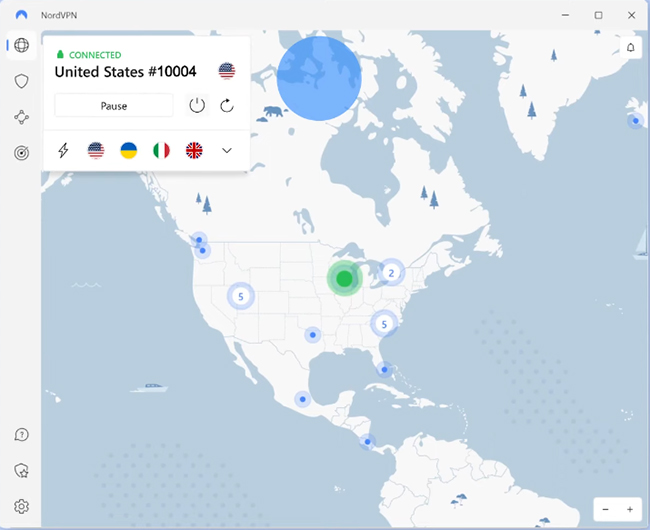
2. Surfshark – Best for Unlimited Devices
- Website: https://surfshark.com/
- Compatibility: Windows, macOS, Android, iOS, FireTV, Apple TV, and Linux
- Available Countries: 100 countries
- Price: Surfshark 2 Years: $1.99/month, Surfshark 1 Year: $3.19/month, Surfshark 1 Month: $15.45/month
- Money-back guarantee: 30 days
- Device Number: Unlimited
Surfshark is ideal for families or users with multiple devices. It offers unlimited simultaneous connections under one plan, making it budget-friendly without sacrificing performance. Surfshark's CleanWeb feature blocks ads and malware, while its servers easily unblock Netflix content from the U.S., U.K., India, and more. Speeds are impressive, and its NoBorders mode is excellent for use in restrictive regions.
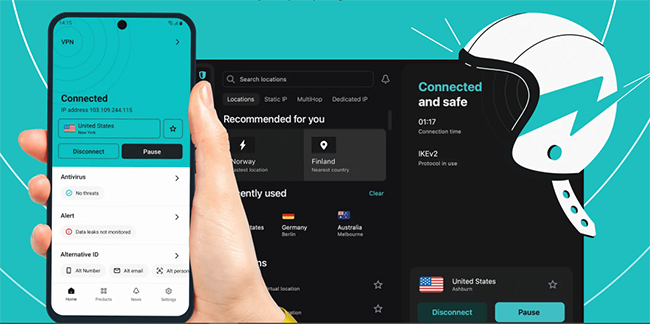
3. ExpressVPN – Best for Speed and Reliability
- Website: https://www.expressvpn.com/
- Compatibility: Windows, macOS, Linux, Android, iOS, AndroidTV, tvOS, etc.
- Available Countries: 105 countries
- Price: ExpressVPN 2 Years: $4.99/month, ExpressVPN 1 Year: $6.67/month, Surfshark 1 Month: $12.95/month
- Money-back guarantee: 30 days with 7-day free trial
- Device Number: 8
ExpressVPN is known for its lightning-fast speeds and rock-solid reliability, allowing you to watch Netflix series at up to 4K resolution. With servers in 105 countries, it's one of the most geographically diverse VPNs on the market. ExpressVPN consistently unblocks major Netflix libraries and performs well on all devices, especially Smart TVs. Its TrustedServer technology ensures data protected by AES-256 is never written to a hard drive, enhancing security.
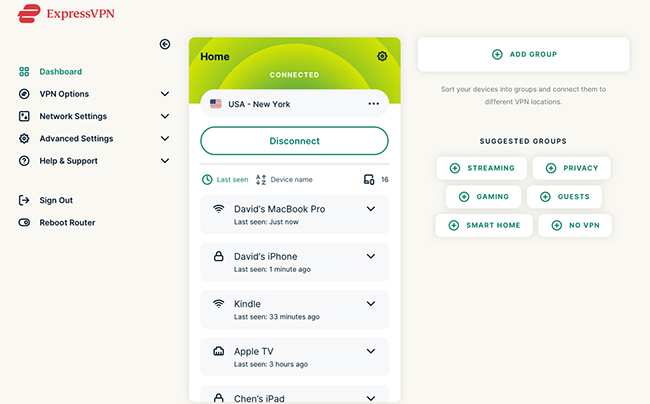
4. Private Internet Access (PIA) – Best for Customization
- Website: https://www.privateinternetaccess.com/
- Compatibility: Windows, macOS, Linux, Android, and iOS
- Available Countries: 91 countries
- Price: PIA 3 Years: $2.03/month, PIA 1 Year: $3.33/month, PIA 1 Month: $11.95/month
- Money-back guarantee: 30 days
- Device Number: Unlimited
PIA offers extensive customization, making it ideal for tech-savvy users. With thousands of servers across 91 countries, PIA gives users the flexibility to find optimal streaming connections. While it may not always be the fastest, it reliably accesses Netflix libraries in North America and Europe. Features like port forwarding, split tunneling, and multi-hop add to its appeal.
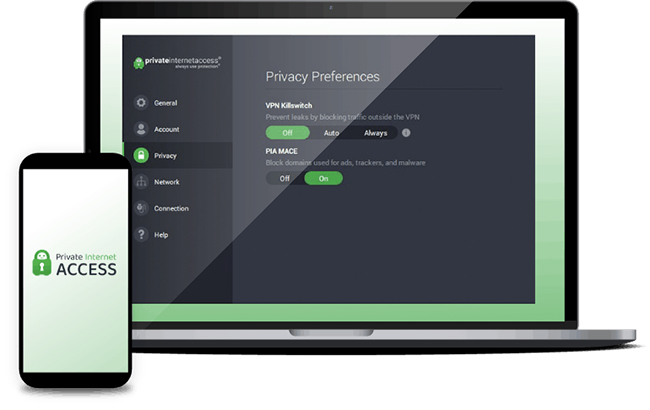
5. Proton VPN – Best for Privacy-Conscious Users
- Website: https://protonvpn.com/
- Compatibility: Windows, macOS, Linux, Android, iOS, Chromebook, Apple TV, Android TV, and Fire TV
- Available Countries: 110 countries
- Price: Proton VPN 2 Years: $2.99/month, Proton VPN 1 Year: $3.99/month, Proton VPN 1 Month: $9.99/month
- Money-back guarantee: 30 days
- Device Number: 10
Developed by CERN scientists, Proton VPN places a heavy emphasis on privacy without compromising streaming performance. The paid version offers access to high-speed servers that successfully watch Netflix U.S., U.K., and more. With the NetShield Ad-blocker, a DNS filtering feature, this VPN allows you to block Netflix ads for uninterpreted playback. Proton's Secure Core routes traffic through multiple servers for extra security. There's also a free plan, though it doesn't include Netflix support.
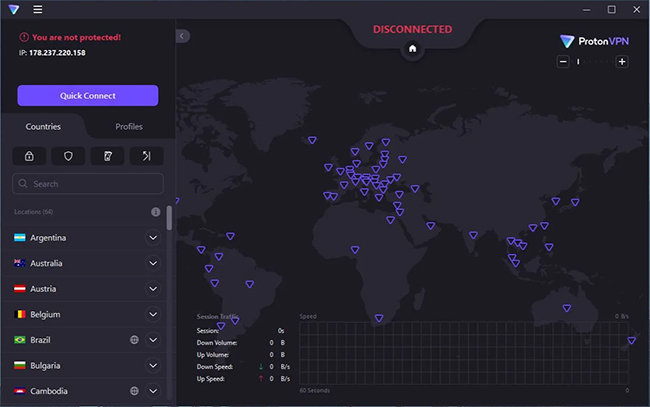
6. UltraVPN – Best for Casual Users
- Website: https://ultravpn.com/
- Compatibility: Windows, macOS, Android, and iOS
- Available Countries: 125 countries
- Price: UltraVPN ****2 Years: $2.99/month, UltraVPN 1 Year: $3.99/month, UltraVPN 1 Month: $9.99/month
- Money-back guarantee: 30 days
- Device Number: 10
UltraVPN is a straightforward, easy-to-use option for those who just want to hide their IP address and view Netflix occasionally. It allows you to connect to up to 10 devices at a time and support over 125 global virtual locations while protecting your data. It may not offer as many bells and whistles as others, but it performs well in terms of speed and reliability. Its "Secure Firewall" adds an extra layer of protection, and it unblocks Netflix in key regions like the U.S. and U.K.
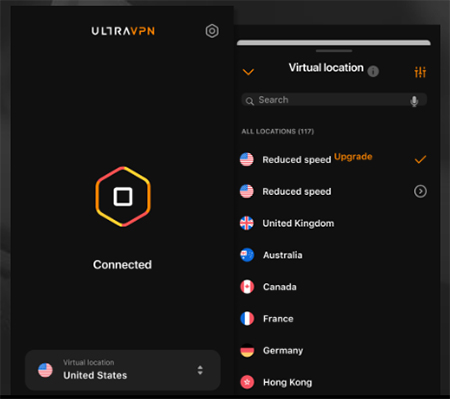
7. IPVanish – Best for Multi-Device Streaming
- Website: https://privatevpn.com/
- Compatibility: Windows, macOS, Linux, Android, iOS, and streaming boxes
- Available Countries: 140 countries
- Price: IPVanish 2 Years: $2.19/month, IPVanish 1 Year: $3.33/month, IPVanish 1 Month: $12.99/month
- Money-back guarantee: 30 days
- Device Number: Unlimited
IPVanish stands out for its unlimited simultaneous connections, making it an ideal solution for households or individuals who stream on multiple devices at once. It features more than 2,200 servers in over 140 locations, offering solid coverage for accessing Netflix libraries in the U.S., U.K., and Canada. While it may not be the most consistent when trying to access more niche Netflix regions like Japan or South Korea, IPVanish delivers strong performance for mainstream content.
What makes IPVanish particularly attractive for Netflix users is its automatic IP cycling and built-in obfuscation options, which help reduce the chance of being blocked by Netflix's detection systems. It also includes AES-256 encryption, a no-logs policy, and a kill switch to ensure privacy while streaming.
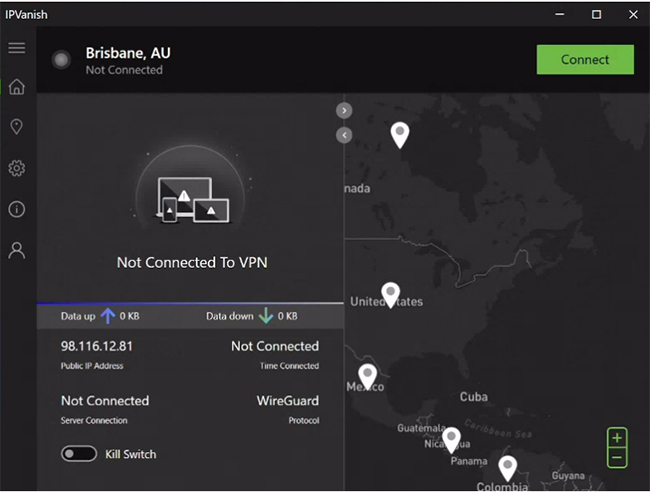
8. PrivateVPN – Best for New Streamers
- Website: https://privatevpn.com/
- Compatibility: Windows, macOS, Linux, Android, iOS, Linux, Kodi, and Router
- Available Countries: 63 countries
- Price: PrivateVPN 3 Years: $2.00/month, PrivateVPN 3 Months: $6.00/month, PrivateVPN 1 Month: $9.90/month
- Money-back guarantee: 30 days
- Device Number: 10
PrivateVPN may be a smaller provider, but it's surprisingly powerful when it comes to streaming. It reliably unblocks Netflix libraries in key regions like the U.S., U.K., and Europe, with dedicated servers labeled for streaming. Speeds are solid for HD content, and setup is simple—ideal for VPN beginners.
It supports up to 10 devices, offers AES-256 encryption, and includes a "Stealth VPN" mode to bypass VPN blocks. PrivateVPN also stands out with remote setup support, making it perfect for users who want a hassle-free Netflix solution right out of the box.
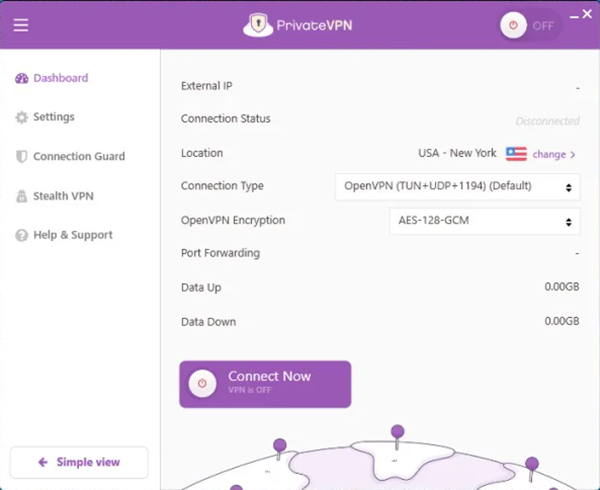
Part 4. Best VPN Alternative for Netflix
If you're looking for a way to watch Netflix content offline without dealing with VPN servers, buffering, or region-switching, a great alternative is the StreamUlt Netflix Video Downloader.
It is a powerful tool that allows users to download movies and TV shows directly from Netflix in high quality (up to 1080p or 4K resolution) as local video files. It supports multiple formats like MP4 and MKV and preserves original audio tracks and subtitles. With this software, you can enjoy Netflix things anytime and anywhere, even without an internet connection or active VPN.
If you're traveling, on a slow connection, or simply don't want to pay for a VPN, StreamUlt offers a convenient way to build your offline Netflix library legally (for personal use). It's especially useful for users in regions where VPNs are restricted or blocked.
Key Features of Streamult Netflix Video Downloader
Free Trial Free Trial* Security verified. 5, 481,347 people have downloaded it.
- Download Netflix movies, TV shows and more locally
- Convert Netflix movies and TV shows to MP4 or MKV
- Save multilingual language and subtitles in two types
- Remove ads from Netflix and keep original video quality
Part 5. FAQs about Netflix VPN
Q1.Is There a Free VPN for Netflix?
A1.Yes, but with limitations. Most free VPNs are blocked by Netflix due to high traffic and limited IP rotation. However, a few like Proton VPN offer a free plan, though it doesn't support Netflix streaming. For reliable access and speed, a paid VPN is highly recommended.
Q2.How to Use Netflix with a VPN?
A2.Using a VPN to watch Netflix is simple and only takes a few minutes. Follow these steps to unlock content from other countries:
- Choose a VPN known to work with Netflix (e.g., NordVPN, Surfshark, ExpressVPN).
- Download and install the VPN app on your device.
- Open the app and connect to a server in the country whose Netflix library you want to access.
- Open Netflix – you should now see that region's content.
- If it doesn't work, try switching servers or clearing your browser/app cache.
Q3.Is Using a VPN with Netflix Legal?
A3.Yes, using a VPN is legal in most countries. However, it may violate Netflix's terms of service, which discourage using tools to break geo-restrictions. That said, Netflix typically doesn't penalize users—they just block the VPN IP when detected.
Q4.Can Netflix Ban Your Account for Using VPN?
A4.No, Netflix does not ban accounts for using VPNs. If the service detects VPN usage, it will usually show a proxy error or block streaming temporarily until you disconnect or switch servers. Your account stays safe.
Q5.Which VPN Is Cheapest for Netflix?
A5.Surfshark is one of the most affordable premium VPNs for Netflix—if you go with a long-term plan. Here's the breakdown:
- Surfshark 2-Year Plan: $1.99/month – Best value overall
- Surfshark 1-Year Plan: $3.19/month – Still very affordable
Part 6. Final Verdict
Whether you're looking to unlock global Netflix libraries, boost streaming speed, or protect your privacy, a reliable VPN makes all the difference. With Netflix VPN options like NordVPN, Surfshark, and ExpressVPN leading the way and alternatives like StreamUlt Netflix Video Downloader for offline viewing, you can enjoy Netflix your way, no matter where you are. Just choose the best VPN for Netflix that fits your needs and start streaming without limits.
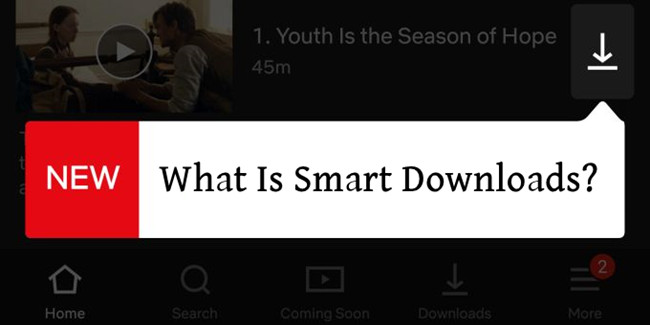


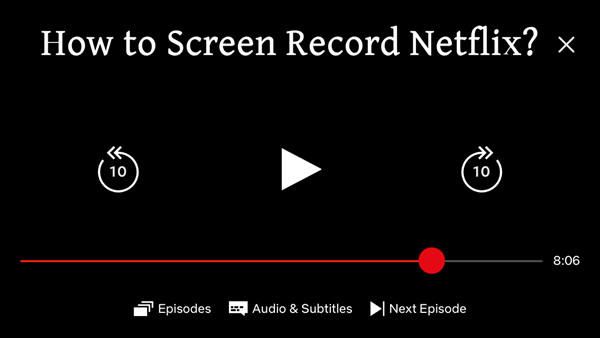


Leave a Comment (0)