Netflix has revolutionized how we consume entertainment, offering a vast library of movies and TV shows at our fingertips. While their offline viewing feature is convenient, it comes with limitations. Ever wished you could download Netflix movies without relying on the app? Perhaps you want to watch them on a device that doesn't support the Netflix app, or maybe you're concerned about download expirations and restrictions.

This guide explores how to download Netflix movies without the app, opening up a world of flexibility and convenience for your offline viewing experience.
Part 1. Why Download Netflix Movies Without the App?
Netflix offers a "Smart Downloads" feature that automatically deletes watched episodes and downloads the next one in a series. It also has a "Downloads For You" feature that automatically downloads recommended shows based on your preferences. While these features enhance the offline viewing experience within the app, they still have limitations. Here are some reasons why you might want to explore alternative methods for downloading Netflix movies:
1. Device Compatibility
The Netflix app is not available on all devices. For instance, it's not supported on Macs, and some older operating systems may not have the latest version of the app with download functionality. Downloading movies without the app lets you enjoy your favorite content on a wider range of devices, including older smartphones, laptops, or even gaming consoles.
2. Download Limits
Netflix imposes certain download limits. You can only download a maximum of 100 titles per device. Additionally, some titles have a yearly download limit, restricting how many times you can download them. Downloading without the app can help you bypass these restrictions.
3. Expiration Dates
Downloaded content on the Netflix app has expiration dates. If you haven't watched a downloaded title, it will expire in 30 days. Once you start watching, you have between 48 hours and 7 days to finish it before it expires. Downloading movies without the app can provide a permanent copy, eliminating the hassle of renewals and ensuring you can watch your favorite content anytime, even if it's removed from Netflix.
4. Flexibility
Downloading movies without the app gives you more flexibility in how you organize and manage your offline content. You can store them on external hard drives, USB drives, or cloud storage services, ensuring you never run out of space on your device.
Part 2. Methods for Downloading Netflix Movies Without the App
Let's explore some of the most effective methods for downloading Netflix movies without relying on the app:
1. StreamUlt Netflix Video Downloader
StreamUlt Netflix Video Downloader is a powerful and versatile tool designed specifically for downloading Netflix content. It offers several advantages over the Netflix app and other downloaders, making it an excellent choice for those seeking a seamless and flexible offline viewing experience.
Here are some features of StreamUlt Netflix Video Downloader:
- Embedded Browser: StreamUlt Netflix Video Downloader features an embedded browser that allows you to browse the Netflix catalog within the application itself. This eliminates the need to switch between the app and a separate browser, streamlining the download process.
- High-Quality Downloads: StreamUlt supports high-quality downloads, ensuring you can enjoy your favorite movies and TV shows in crisp resolution, including 1080p with HDR and Dolby Vision.
- Versatile Format Support: You can download videos in MP4 or MKV format, two of the most widely compatible video formats. This ensures you can play your downloaded content on virtually any device.
- Subtitle and Audio Options: StreamUlt allows you to download subtitles and choose your preferred audio tracks, including high-quality EAC3 5.1 or Atmos audio, enhancing your viewing experience.
- Hardware Acceleration: The software utilizes hardware acceleration to speed up the download process, ensuring you can quickly build your offline library.
- Metadata Download: StreamUlt downloads metadata information, such as titles, cast, and cover art, making it easier to manage your downloaded content.
Here 's how to use SteamUlt Netflix Video Downloader:
Step 1 Download and install
Download and install StreamUlt Netflix Video Downloader on your computer.
Step 2 Launch and sign in
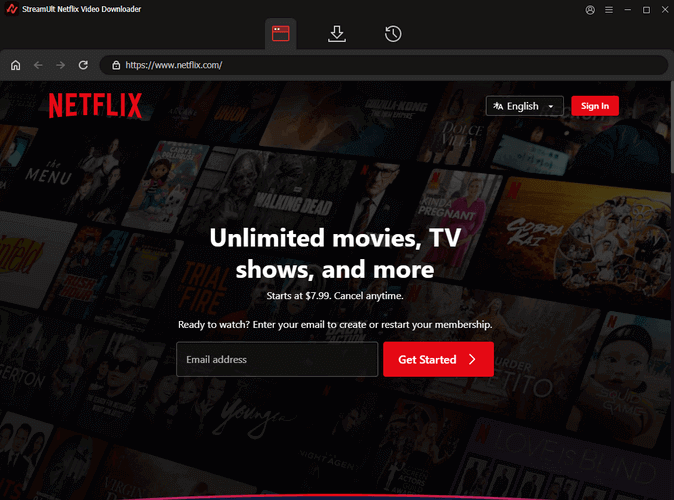
Open the application and sign in to your Netflix account.
Step 3 Browse and select
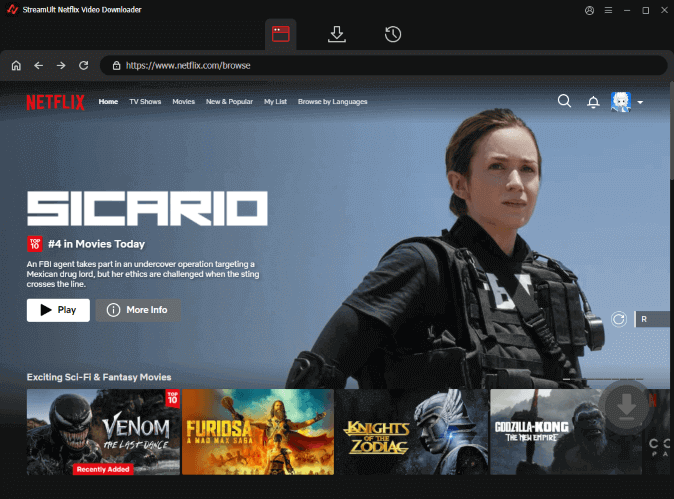
Use the embedded browser to find the movie or TV show you want to download.
Step 4 Choose output settings
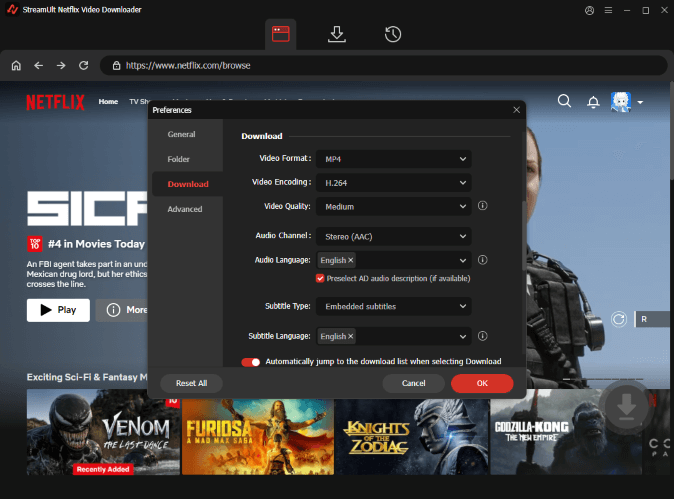
Select your preferred video quality, audio track, and subtitle options.
Step 5 Download

Click the download button to start the download process.
Comparison of Third-Party Downloaders
Several other third-party downloaders offer similar functionality to StreamUlt. These tools typically provide a user-friendly interface and a range of features. Here's a comparison of StreamUlt with some popular alternatives:
| Feature | StreamUlt | StreamFab | AnyStream | MovPilot |
|---|---|---|---|---|
| Maximum Video Quality | 1080p with HDR and Dolby Vision | 1080p with HDR and Dolby Vision | 1080p | 1080p |
| Audio Quality | EAC3 5.1/Atmos | EAC3 5.1/Atmos | Dolby Digital Surround Audio 5.1 | Dolby Atmos 5.1 |
| Supported Formats | MP4, MKV | MP4, MKV | MP4, MKV | MP4, MKV |
| Batch Downloading | Yes | Yes | Yes | Yes |
| Subtitle Download | Yes | Yes | Yes | Yes |
| Metadata Download | Yes | Yes | No | No |
| Ad Removal | Yes | Yes | Yes | Yes |
| Download Speed | Fast | Slow | Slow | Slow |
| Pricing | Monthly, Yearly, Lifetime | Monthly, Yearly, Lifetime | Yearly | Monthly, Yearly, Lifetime |
2. Screen Recording
Screen recording can be used to capture Netflix content without the app. To do this, you'll need to choose a screen recording tool, adjust the settings to capture the desired area of your screen and select the appropriate audio input, start playing the Netflix video in your browser and begin recording, and stop the recording and save the file once the video has finished playing.
However, screen recording often results in lower video and audio quality compared to dedicated downloaders. It can also be time-consuming, as you need to record the entire video in real-time. Additionally, any interruptions or system issues during recording can affect the final output.
Part 3. Conclusion
Downloading Netflix movies without the app offers several benefits, including increased flexibility, device compatibility, and the ability to bypass download limits and expiration dates. StreamUlt Netflix Video Downloader stands out as a powerful and user-friendly tool for achieving this, providing high-quality downloads, versatile format support, and a streamlined user experience.
It allows you to overcome all the limitations of the Netflix app, giving you complete control over your offline viewing experience. With StreamUlt, you can enjoy your favorite Netflix content anytime, anywhere, without restrictions.





Leave a Comment (0)