Netflix has revolutionized the way we watch movies and TV shows, offering an extensive library of content available for instant streaming. However, its offline viewing capabilities come with several restrictions. Downloads come with time restrictions, expiration dates, and device limitations, and can only be played within the Netflix app on mobile devices like iPhones, Androids, Fire tablets, and Chromebooks.
For those seeking unrestricted offline access, FlixGrab+ is a powerful third-party Netflix downloader that downloads movies and shows in HD (720p/1080p) with subtitles and Dolby Digital 5.1 audio. Unlike Netflix's built-in option, FlixGrab+ lets you download content as standard video files for playback on any device, anytime.
But is FlixGrab+ really worth it? Does it deliver on its promises? In this in-depth review, we'll take a closer look at FlixGrab+ Netflix Downloader, covering its features, pricing, pros & cons, and the best alternatives to help you decide if it's the right tool for you.

Part 1. What Is FlixGrab+ Netflix Downloader?
Netflix quietly removed the download feature from its Windows app. Now, all users can no longer officially download movies or shows for offline viewing on Windows devices. FlixGrab+ is a premium Netflix video downloader for Windows designed to bypass Netflix restrictions.
It allows users to download and save serials, TV shows, documentaries, movies from Netflix as standard MP4 files in high definition (up to 1080p) with Dolby Digital 5.1 audio and subtitles. Unlike Netflix's built-in download feature on mobile devices, FlixGrab+ Netflix Downloader removes the limitations imposed by the platform, giving users full control over downloaded content. Users can watch Netflix shows and movies on all devices without an internet connection.
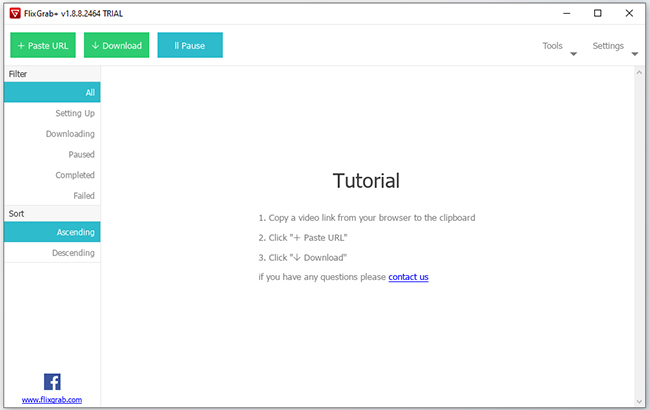
Compatibility & System Requirements
- Operating System: Windows 7, 8, 10, and 11 (No macOS or Linux support).
- Storage: At least 100MB of free disk space.
- Internet Connection: Required for downloading videos.
- Premium Netflix Account: You must have an active Netflix subscription to use the tool legally.
FlixGrab+ is only available for Windows, making it unsuitable for Mac users. If you're using a Mac, StreamUlt Netflix Video Downloader is a powerful alternative that allows you to download Netflix movies and TV shows in MP4 or MKV format for seamless offline viewing on any device.
Key Features of FlixGrab Plus
- Download Netflix Movies & TV Shows – Save videos as MP4 for offline viewing anywhere.
- HD Video Quality – Support 720p and 1080p downloads based on storage space and internet speed.
- 5.1 Surround Audio – Enjoy Dolby Digital sound for a cinema-like experience.
- Subtitle Downloading – Save subtitles in TTML format for offline use.
- Batch Downloading – Download multiple episodes and movies simultaneously.
- Auto Language – Automatically selects the best voice quality and language!
- User-Friendly Interface – Simple copy-paste functionality for easy downloads.
Pricing & Subscription Plans
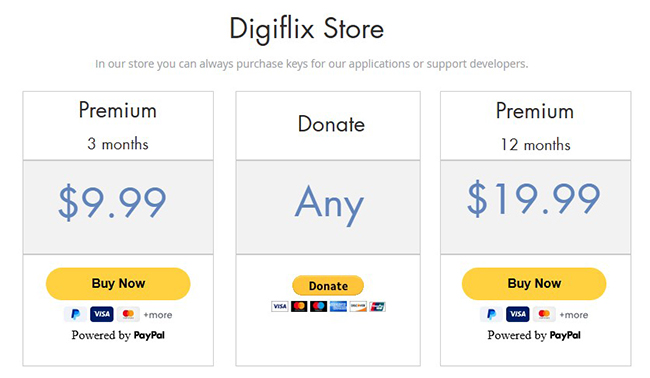
FlixGrab Plus Netflix Downloader has a free trial version, but with limitations. The free version only allows 240p downloads and expires after 3 days, making it insufficient for long-term use. To unlock full HD quality and batch downloading, you'll need a paid subscription. FlixGrab+ offers different tiers for users based on their needs.
| Plan | Duration | Price |
|---|---|---|
| Free Trial | 3 Days (Limited to 240p) | $0 |
| Quarterly Plan | 3 Months | $9.99 |
| Annual Plan | 12 Months | $19.99 |
FlixGrab+ provides a 2-day money-back guarantee, but refunds are not available for purchases made via certain payment methods. Always review the terms before purchasing.
- Pros
- No restrictions on the number of downloads.
- $19.99 per year is cheaper than many competitors.
- 3-days free trial.
- Cons
- No support for macOS or Linux.
- Only 240p quality for free users.
- No built-in search – Require manually pasting URLs instead of browsing within the app.
- Potential Netflix account flagging – Downloading too many videos may trigger Netflix's security system.
Part 2. How to Use FlixGrab+ to Download Netflix Videos
FlixGrab+ is designed with ease of use in mind, allowing even non-tech-savvy users to download Netflix content effortlessly. Let's see how it works below:
- Visit the FlixGrab+ official website, click the "Download" button and follow the instructions to install it on your Windows PC.
- Open Netflix on your favorite web browser, find the movie or show you want to download, and Copy the URL from the address bar.
- Open the app and click the "+ Paste URL" button to load your Netflix shows. It will automatically analyze your copied link. At the same time, it will pop up a new window, requiring you to authorize your Netflix account in the downloader.
- You can now select video quality (480p, 720p, or 1080p), audio language, and subtitle preferences. After that, click the "🡣 Download" button or the show cover and wait for the video to be saved to your device.
- Once downloaded, the video can be played offline on any device that supports standard video formats. Unlike Netflix's offline mode, FlixGrab+ downloads do not expire, giving you permanent access to the files.

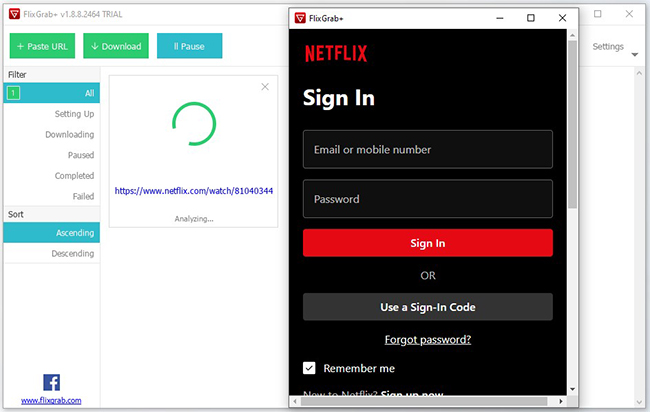
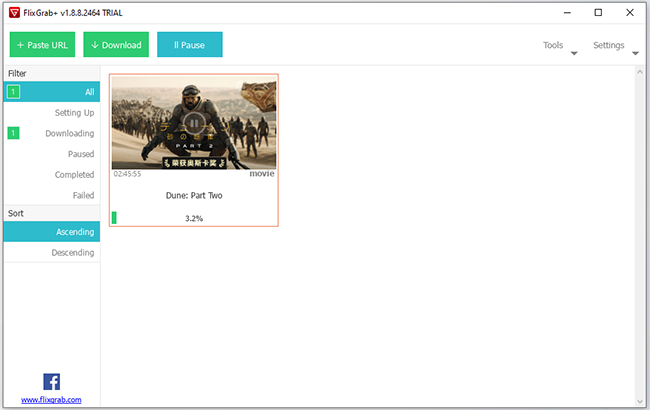
Part 3. Best Alternative to FlixGrab+ – Meet StreamUlt Netflix Video Downloader
While FlixGrab+ is a solid Netflix downloader, it comes with several limitations that may not suit all users. The biggest drawback is that FlixGrab+ is only available for Windows, leaving Mac users without a compatible version. Additionally, FlixGrab+ offers a limited range of output formats and lacks advanced features like built-in search, making the downloading process less efficient.
StreamUlt Netflix Video Downloader stands out as a strong alternative for users seeking a more versatile Netflix downloader. It offers similar features to FlixGrab+ but goes a step further by providing macOS compatibility, multiple output formats, and a smoother user experience.
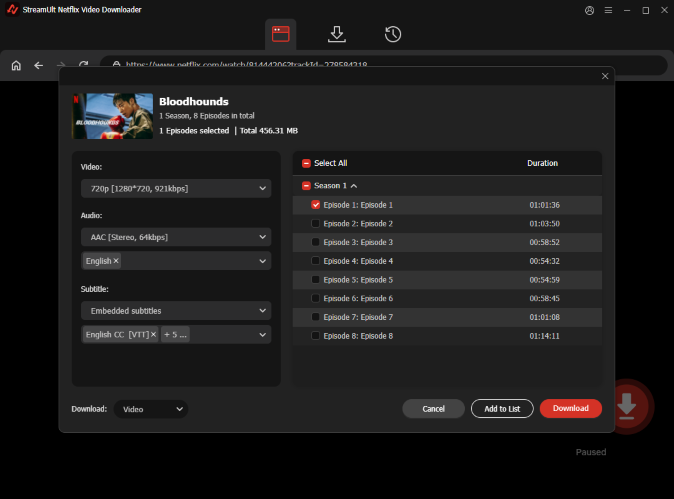
Why Choose StreamUlt Over FlixGrab+?
✅ Mac & Windows Support – Unlike FlixGrab+, which is Windows-only, StreamUlt offers full compatibility with macOS, making it an excellent choice for Apple users.
✅ Multiple Output Formats – FlixGrab+ only supports MP4, which may not be ideal for users who prefer alternative formats like MKV. StreamUlt allows both MP4 and MKV output, offering greater flexibility.
✅ Higher Quality Video Output – While both tools support 1080p video, some users report that FlixGrab+ lowers the bitrate, resulting in compressed or slightly lower-quality downloads. StreamUlt is optimized to retain original video quality, ensuring a superior offline viewing experience.
✅ Built-in Search Feature – With FlixGrab+, users must manually copy and paste Netflix video URLs into the software, which can be time-consuming. StreamUlt includes a built-in search tool, allowing users to browse and download videos directly from the app.
✅ Faster Download Speeds – StreamUlt is known for faster download processing, reducing the time it takes to download Netflix content permanently. FlixGrab+ can be slower, especially when downloading multiple videos at once.
| Feature | FlixGrab+ | StreamUlt Netflix Video Downloader |
|---|---|---|
| Supported OS | Windows only | Windows & macOS |
| Video Quality | 1080p Max | 1080p Max |
| Batch Downloads | Yes | Yes |
| Audio Support | Dolby Digital 5.1 | Dolby Digital 5.1, Dolby Atmos, Audio Description |
| Video Format | MP4 only | MP4 or MKV with two encoding methods |
| Built-in Search | No | Yes |
| Price | $19.99/year | $49.99/year |
| Rate | ⭐⭐⭐⭐ | ⭐⭐⭐⭐⭐ |
Part 4. Is FlixGrab+ Safe & Legal?
Is FlixGrab+ Safe?
Yes. FlixGrab+ is free from viruses and malware if downloaded from the official website. Always avoid third-party sources, as they may contain harmful software.
Is FlixGrab+ Legal?
This is a gray area. While using FlixGrab+ is not illegal, it violates Netflix's terms of service. Netflix prohibits downloading content using third-party software, meaning your account could get flagged or temporarily suspended if excessive downloads are detected.
How to Stay Safe?
- Avoid downloading too many videos at once.
- Do not share downloaded files publicly.
- Use the tool responsibly for personal use only.
Part 5. Final Verdict – Is FlixGrab+ Worth It?
Recommended For:
✔ Users who want to download Netflix videos without restrictions.
✔ Windows users looking for an affordable Netflix downloader.
✔ Anyone who wants high-quality video and audio for offline playback.
Not Recommended For:
✘ Mac and Linux users.
✘ Users looking for free Netflix downloaders (FlixGrab+ requires a subscription for full features).
Final Rating: ⭐ 4/5
FlixGrab+ is one of the best Netflix downloaders available for Windows, offering high-quality downloads and great features at an affordable price. While FlixGrab+ is the cheaper option, StreamUlt's advanced features make it the better choice for users who want superior video quality, Mac compatibility, and more output options. If you use both Windows and macOS, StreamUlt Netflix Video Downloader ensures you have one downloader that works across all devices.

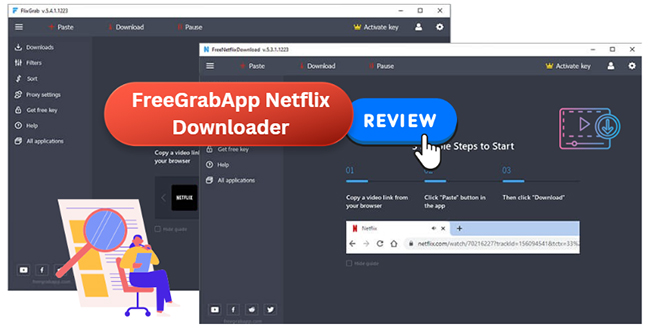






Leave a Comment (0)