Netflix provides a vast collection of movies and TV shows, allowing users to enjoy cinematic experiences from the comfort of their homes. However, one significant limitation is the inability to download content for offline viewing outside of Netflix's own app restrictions. Moreover, there is no built-in option for downloading Netflix shows on desktop computers or laptops.
This is where FreeGrabApp comes in, offering two specialized Netflix downloaders to enable users to save their favorite movies and TV shows for offline access: FlixGrab and Free Netflix Download. This review takes an in-depth look at both FreeGrabApp Netflix downloaders, examining their features, usability, performance, pricing, customer feedback, and the best available alternatives.
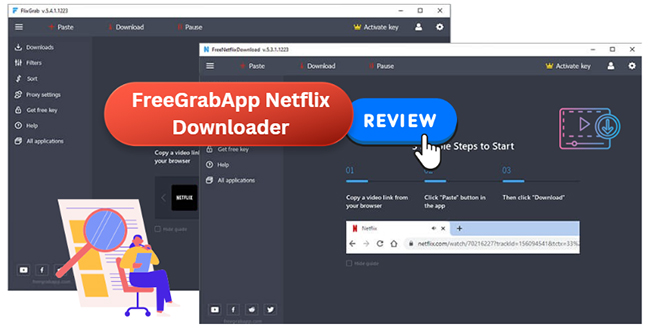
Part 1. Brief Introduction to FreeGrabApp
FreeGrabApp is a software company specializing in music and video downloaders for popular streaming platforms. They offer solutions for Netflix, Amazon Prime, Disney+, Hulu, YouTube, Spotify, Apple Music, YouTube Music, and more. Two of their key Netflix downloaders are:
- FlixGrab – A multi-platform downloader supporting Netflix and other services.
- Free Netflix Downloader – A dedicated tool exclusively for downloading Netflix content.
System Requirements
- Windows 7 SP1, Windows 8, Windows 10, and Windows 11.
- An active Netflix account.
- Sufficient storage space for downloaded files.
FreeGrabApp does not support Mac computers. If you're using macOS and need a Netflix video downloader, you can consider StreamUlt Netflix Video Downloader as an alternative.
Part 2. What Is FlixGrab: Any Video Downloader
FlixGrab is a powerful video downloader that enables users to download content from multiple streaming platforms, including Netflix, Amazon Prime, Disney+, Hulu, HBO Max, and more. Designed to bypass streaming restrictions, FlixGrab provides a seamless way to store movies and TV shows for offline viewing without requiring an internet connection.
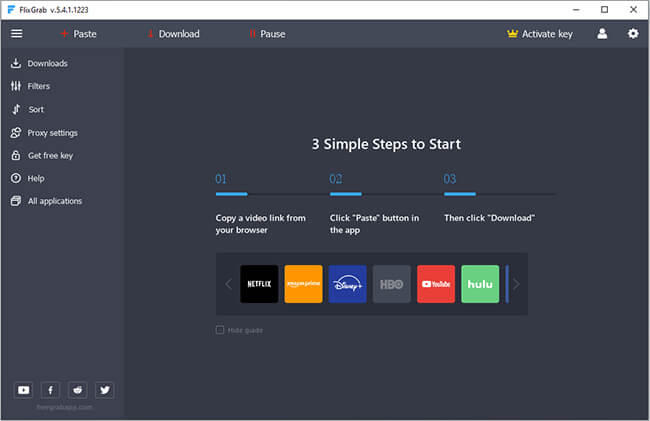
Key Features of FreeGrabApp FlixGrab
- Multi-Platform Support: Unlike traditional downloaders that focus on a single streaming service, FlixGrab allows users to download videos from various platforms, making it a versatile solution.
- High-Quality Video Downloads: The software supports resolutions up to 1080p Full HD, ensuring that downloaded videos maintain their original clarity and detail.
- Audio & Subtitle Preservation: Users can download videos with multiple audio tracks and subtitles, preserving the original streaming experience. Besides, it's able to save subtitles as SRT format or Embedded.
- Batch Downloading: FlixGrab allows users to queue multiple videos for downloading at once, making it convenient for those who want to save entire seasons of TV shows.
- Flexible Download Control: With options to pause, resume, or prioritize downloads, users have full control over their downloading process.
- Simple and User-Friendly Interface: The software features an intuitive design, making it easy for users to navigate and operate without technical knowledge. The user interface has multi-language support across 18 different languages.
Pricing of FreeGrabApp FlixGrab
| FreeGrabApp | Free Trial | Plan | Price |
|---|---|---|---|
| FlixGrab | Yes, but it does not support any subtitle settings, such as format and language, and the quality is relatively low |
Yearly Plan | $59.99 |
Verdict: FlixGrab is an ideal choice for those who want a comprehensive video downloading tool that works across multiple platforms while maintaining high-quality downloads. Whether you are looking to save your favorite Netflix shows for offline use or store videos from other streaming platforms, FlixGrab provides a reliable and efficient solution.
Part 3. What Is Free Netflix Download: Netflix Downloader
Free Netflix Download is a dedicated software tool that enables users to download and save Netflix movies and TV shows for offline viewing. Unlike FlixGrab, which supports multiple platforms, Free Netflix Downloader is exclusively designed for Netflix content, making it a streamlined solution for Netflix users who want to enjoy their favorite shows without internet limitations.
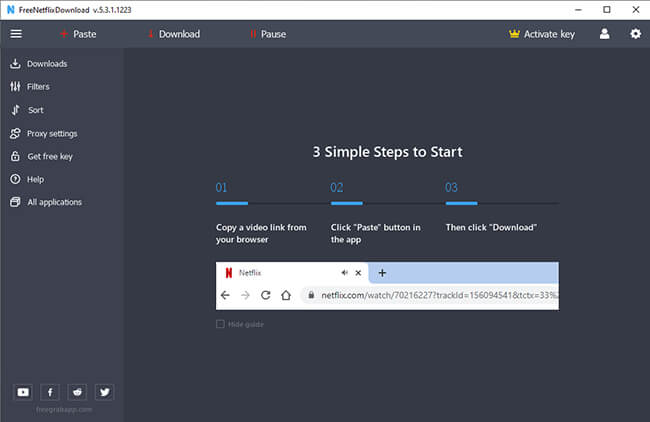
Key Features of FreeGrabApp Free Netflix Download
- Netflix-Exclusive Support: This software is optimized specifically for downloading videos from Netflix to MP4, ensuring better compatibility and performance.
- High-Quality Video Downloads: Users can download Netflix content in up to 1080p Full HD resolution, preserving the original viewing experience.
- Multiple Audio Tracks and Subtitles: The software allows downloading and retaining multiple language options, making it ideal for users who prefer multilingual content. It also support downloading Netflix movies and TV episodes with Audio Descriptions, which is helpful for blind.
- Batch Download Feature: Users can download multiple episodes or entire seasons in one go, saving time and effort.
- Simple and Intuitive Interface: It is designed with an easy-to-use layout, making it accessible to both beginners and experienced users.
- Flexible Download Management: The software allows users to pause, resume, and manage downloads, giving them complete control over their saved content.
Pricing of FreeGrabApp Free Netflix Download
| FreeGrabApp | Free Trial | Plan | Price |
|---|---|---|---|
| Free Netflix Download | Yes, but with limitations as FlixGrab | Yearly Plan | $19.99 |
Verdict: Free Netflix Downloader is a great choice for Netflix users who want a straightforward and reliable way to store their favorite content offline. With its Netflix-focused approach, high-quality downloads, and user-friendly interface, it stands out as one of the best tools for those who prefer watching without streaming limitations.
Part 4. How to Use FreeGrabApp FlixGrab and Free Netflix Download
Using FlixGrab and Free Netflix Downloader is a simple and intuitive process. Below is a step-by-step guide for each tool:
How to Use FlixGrab to Download Netflix Downloads
- Visit the FreeGrabApp website and go to the FlixGrab product page, click the "Download" button to download and install FlixGrab APK file on your PC.
- Open FlixGrab app on your Windows computer, and click the "Activate Key" button to activate your premium FlixGrab account.
- Navigate to Netflix in your web browser, copy the link of the video you want to download.
-
Click the "+ Paste URL" button. Then, you will need to authorize your valid Netflix account.
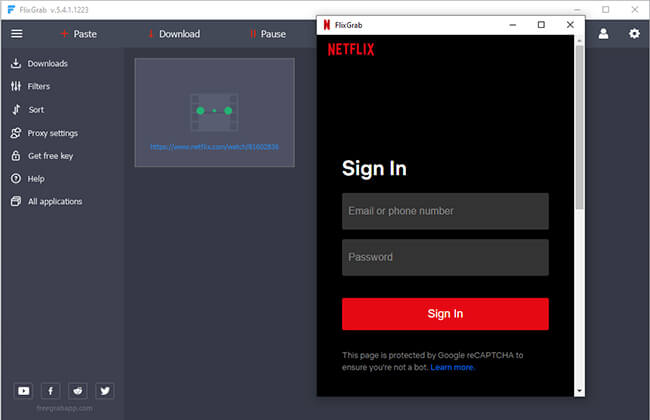
-
After loading Netflix files, you can click the "Gear" icon to open the setting window, where you can select video quality, audio language, and subtitle options according to your preference.
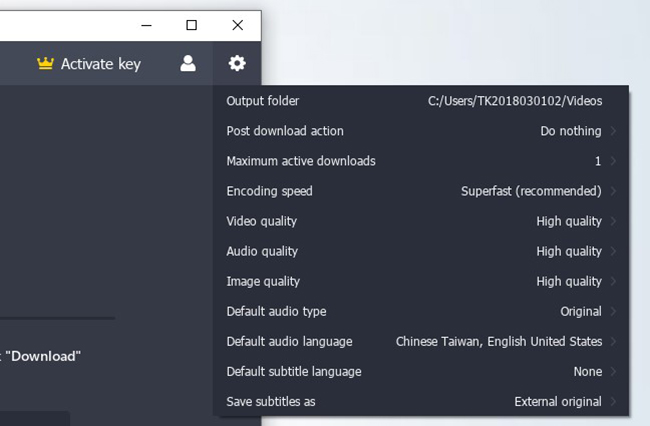
-
Click the "+ Download" button to download Netflix movies and TV shows to your Windows computer. You can pause, resume, or prioritize downloads as needed.
- Once the download is complete, click the "file" icon to locate it and enjoy your video without an internet connection.
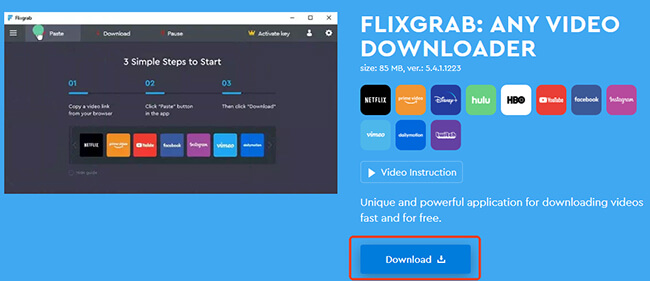
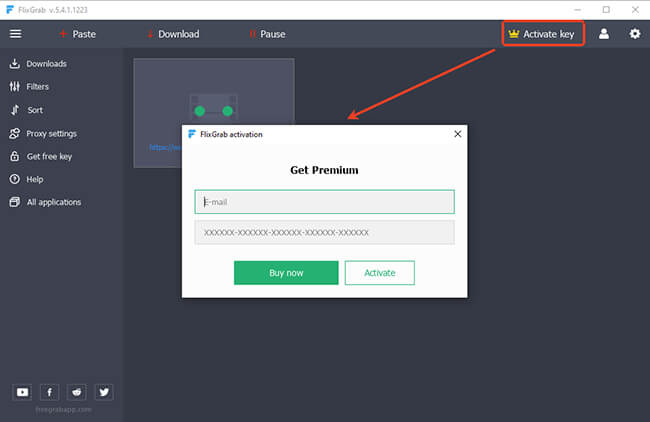
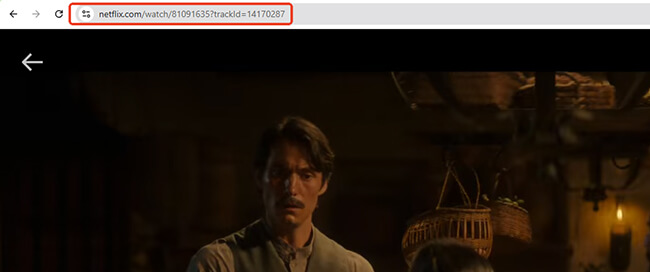
How to Use Free Netflix Download
- Get the Free Netflix Download app from the FreeGrabApp website by clicking the "Download" button and install it on your PC.
- Launch the software and log into your FreeGrabApp premium account by hitting on the "Activate Key" icon.
- Go to Netflix website in your browser and copy the video URL of the content you want to save. You will have to sign into your premium Netflix account.
- In Free Netflix Download, click the "+ Paste URL" button to load your episodes. If necessary, you can start to choose your preferred video resolution, audio track, and subtitles.
- Press the "+ Download" button and let the application process the file. After completion, locate the downloaded video and watch it offline anytime.
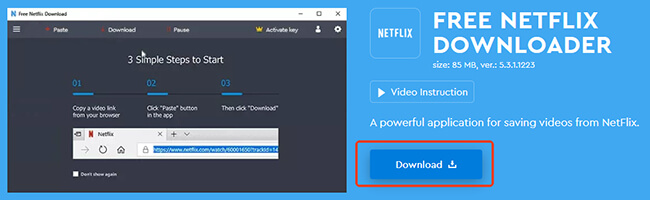
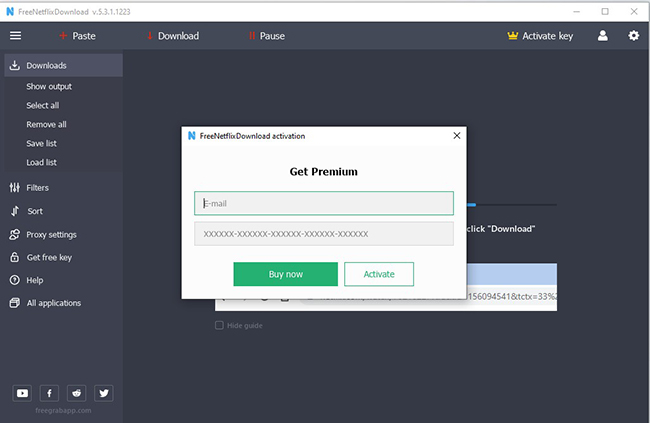
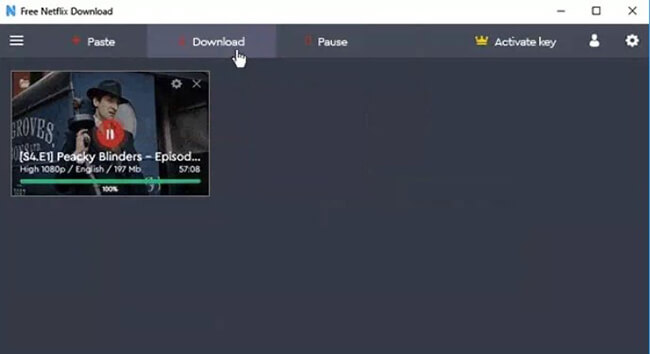
Both tools provide a fast, efficient, and user-friendly experience, ensuring that users can download their favorite Netflix content with ease. Whether you want a multi-platform downloader like FlixGrab or a Netflix-exclusive tool like Free Netflix Download, FreeGrabApp has a solution to fit your needs.
Part 5. Customer Reviews & Feedback of FreeGrabApp Netflix Downloader
FlixGrab Reviews
- FlixGrab has received overwhelmingly positive feedback from users on its official website, with an average rating of 4.6 out of 5 based on 89 votes.
- On Reviews.io, FlixGrab holds an impressive 4.4/5 rating based on over 100 reviews.
- FlixGrab has a mixed reception on Trustpilot, with a TrustScore of 2.6 out of 5 based on 129 reviews.
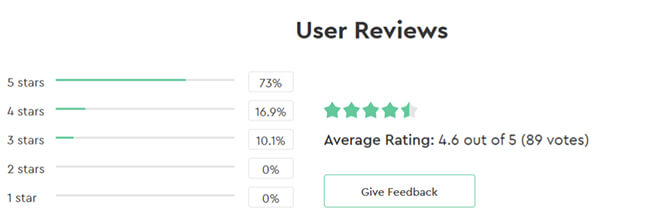
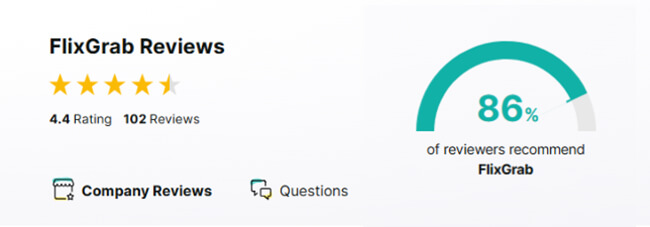
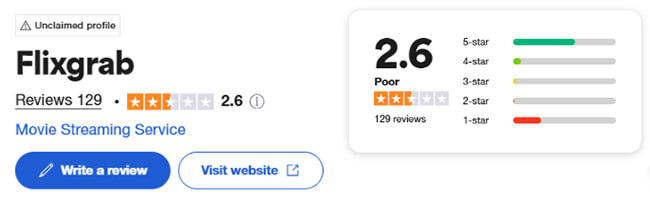
Positive Feedback:
- Ease of Use: Many users highlighted the intuitive and user-friendly interface, making it simple to download videos even for those with limited technical knowledge.
- High-Quality Downloads: Users appreciated the ability to download videos in high resolution, including up to 4K, and with multiple audio tracks.
- Offline Viewing: The app is highly valued for allowing users to download content for offline viewing, especially in areas with limited or no internet access.
- Multi-Platform Support: FlixGrab supports a wide range of streaming services, including Netflix, YouTube, Hulu, and more, making it a versatile tool.
- Fast and Reliable: Many users praised the app's speed and reliability in downloading content without errors.
- Useful for Travel and Remote Areas: Several users mentioned how helpful the app is for downloading content for travel or areas with poor internet connectivity.
Constructive Criticism:
- Subtitles and Audio Tracks: Some users noted issues with subtitles not being integrated into the video files and limitations in downloading multiple audio tracks or languages simultaneously.
- CPU Usage: A few users reported high CPU usage during downloads, which can slow down other tasks on their computers.
- Download Speed: Some users expressed a desire for faster download speeds.
- Re-encoding Concerns: A few users mentioned that the app re-encodes videos, which can affect quality, and suggested allowing users to customize encoding settings.
- Licensing Issues: A small number of users encountered problems with license activation after reinstalling the app or changing devices.
Common Themes:
- Highly Recommended: Many users described FlixGrab as a must-have tool for downloading and enjoying streaming content offline.
- Room for Improvement: While the app is highly praised, users suggested improvements such as better subtitle handling, faster downloads, and lower CPU usage.
Free Netflix Download Reviews
- Free Netflix Download has garnered highly favorable feedback, boasting an impressive average rating of 4.8 out of 5 from 121 user votes.
- Less widely reviewed than FlixGrab on other review websites but generally positive feedback.
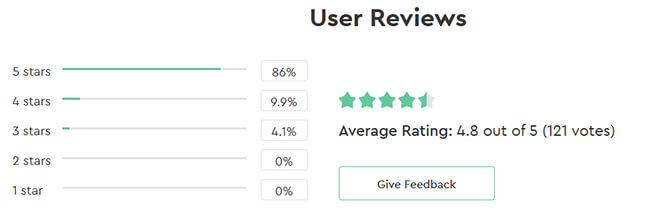
User Feedback Highlights:
- Many users praise the app for its ease of use, mentioning that it guides them step by step through the download process.
- The ability to download videos in MP4 format and customize subtitles is particularly appreciated.
- Several reviews highlight fast download speeds and high-quality video output, making it a strong choice among competitors.
- Users love the multi-language support, making it accessible to a global audience.
- Some users express concerns about Netflix login security, although no major incidents have been reported.
- A few reviewers suggest improvements in download speed optimization and additional customization features.
- Some complaints about Windows-only compatibility and limitations of the free version.
Part 6. Best Alternative to FreeGrabApp Netflix Downloader
For users seeking an alternative to FreeGrabApp, StreamUlt Netflix Video Downloader stands out as one of the best options available. It offers a superior Netflix downloading experience with additional benefits such as Mac compatibility, ad-free downloads, and broader file format support.
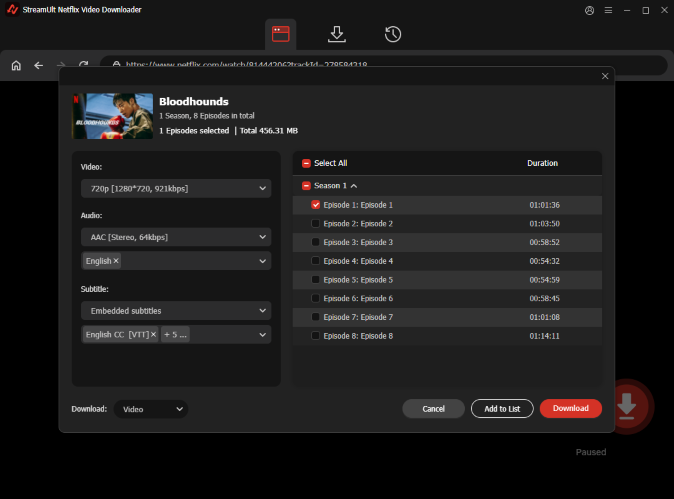
Key Features of StreamUlt Netflix Video Downloader
- High-Quality Video Downloads: StreamUlt allows users to download Netflix videos in HD and even 4K resolution, providing crystal-clear viewing quality.
- Ad-Free Experience: Unlike some free tools that contain intrusive ads, StreamUlt provides a completely ad-free environment, ensuring a smooth user experience.
- Cross-Platform Support: Works seamlessly on both Mac and Windows, making it a versatile choice for all users.
- Netflix Unblocking: StreamUlt enables users to bypass regional restrictions, allowing them to download content from Netflix libraries around the world.
- MP4 and MKV Support: Users can download Netflix videos in MP4 and MKV formats, offering flexibility for different playback devices.
- Two Encoding Methods: The software supports two advanced encoding methods, optimizing video quality while keeping file sizes manageable.
- Play Netflix Files Anywhere: Once downloaded, videos can be played on any device, including smartphones, tablets, smart TVs, and gaming consoles.
StreamUlt Netflix Video Downloader is the perfect alternative for users who require a more advanced tool with higher video quality, cross-platform compatibility, and enhanced playback options.
Part 7. FAQs about Using FlixGrab and Free Netflix Download
Q1.Is FreeGrabApp Safe to Use?
A1.FlixGrab and Free Netflix Downloader are free from malware and ads and safe to use. However, downloading Netflix content with third-party tools violates Netflix's Terms of Service. While not necessarily illegal, it can result in account suspension if Netflix detects excessive downloads.
Q2.Is There FlixGrab for Mac and Android?
A2.No, FlixGrab is only available for Windows. It does not support Mac or Android devices. If you need a Netflix downloader for Mac, consider using StreamUlt Netflix Video Downloader as an alternative.
Q3.Can I Download 4K Videos with FreeGrabApp?
A3.No, FreeGrabApp does not support 4K downloads. The maximum resolution available is 1080p Full HD. If you need 4K downloads, you may want to use StreamUlt Netflix Video Downloader, which offers higher resolution support.
Q4.Will My Netflix Account Get Banned?
A4.It's rare, but excessive downloads can trigger Netflix's security measures. To reduce the risk, avoid downloading too many videos in a short period and do not stream Netflix on multiple devices while using a downloader.
Part 8. In Conclusion
- Choose FlixGrab if you need a multi-platform downloader for Netflix, Amazon, Disney+, and more.
- Choose Free Netflix Downloader if you are a Netflix-only user looking for a simpler solution.
FreeGrabApp provides a convenient way to download and watch Netflix movies offline through FlixGrab and Free Netflix Downloader. However, its lack of Mac support, a 1080p resolution limit, and potential Netflix restrictions may be drawbacks for some users.
For a better alternative, StreamUlt Netflix Video Downloader offers high-quality downloads, Mac compatibility, ad-free usage, and enhanced playback options. Whether you choose FreeGrabApp or StreamUlt depends on your specific needs, you can view Netflix series anywhere.







Leave a Comment (0)