Fitness enthusiasts have searched for a way to blend Netflix entertainment with exercise on their NordicTrack equipment. Watching the latest episode of a binge-worthy Netflix series can keep the brain stimulated and distract the mind from fatigue while working out on a NordicTrack.
NordicTrack offers high-tech treadmills, bikes, and incline trainers with beautiful HD touchscreens. With the introduction of iFit 2.0, Netflix has finally made its way onto select NordicTrack machines. Besides, NordicTrack provides other potential (unofficial) workarounds to get and stream Netflix on old NordicTrack treadmills, bikes, and other devices. This article will cover all ways to watch Netflix on NordicTrack. Let's get started!

Part 1. How to Watch Netflix on NordicTrack via iFit 2.0
NordicTrack systems were designed around iFit, the brand's interactive fitness platform, keeping users focused on guided workouts. But with the demand for video entertainment during low-intensity workouts, warm-ups, or cooldowns growing, the iFit 2.0 supports direct access to popular streaming services—Netflix, YouTube, Hulu, and more, right from the built-in touchscreen.
However, this feature isn't available on every NordicTrack model. It's currently rolling out to new devices that have larger HD touchscreens and Android-based systems, like NordicTrack Commercial 1750, 2450, and 2950. Only NordicTrack fitness machines purchased after 2023 are compatible.
If you have a compatible model, here's how to start streaming Netflix on NordicTrack through iFit 2.0:
Update to iFit 2.0 on NordicTrack
- Make sure your NordicTrack machine is connected to a strong and stable Wi-Fi network.
- Log into a valid iFit account to access updates. If you don't have an account, you can create one at iFit.com.
- Once connected and logged in, tap Settings > Maintenance > Software Update. Your machine will check for available updates. If iFit 2.0 is available, you'll see the option to "Download and Install." Tap to begin the update process.
- Once the update is complete, the system will prompt you to restart. This ensures all new features, including the streaming apps section, load correctly.
Do not turn off or unplug your machine during the update. The update may take several minutes depending on your internet speed.
Watch Netflix on NordicTrack 2450/1750/2950 via iFit 2.0
- Power on your machine and connect to Wi-Fi.
- Navigate to the Apps or Entertainment tab on your home screen.
- Select Netflix from the available options and log in with your existing Netflix account.
- Browse and play your favorite Netflix show or movie on NordicTrack Treadmill or bike, just like you would on any smart device.

Part 2. How to Watch Netflix on NordicTrack (Old Models)
Many older-generation NordicTrack devices don't support the iFit 2.0 update, such as NordicTrack S22i, NordicTrack S15i, NordicTrack X22i, and NordicTrack X32i. Before the release of iFit 2.0, NordicTrack machines didn't officially support third-party streaming apps like Netflix, which led tech-savvy users to explore unofficial methods. Fortunately, there is still a way to install and get Netflix on old NordicTrack machines for viewing. Let's explore it below:
How to Install Netflix on NordicTrack
Some older NordicTrack models run on a modified version of Android OS. While the interface is locked to prioritize iFit, users discovered that tapping certain areas of the screen in a specific sequence could unlock developer or admin mode, essentially revealing hidden Android settings.
- On the iFit home screen, tap 10 times in the upper-left corner, wait seven to ten seconds, then 10 times in the lower-right corner of the screen. It will pop up the message: Setting privileged mode to: True on your NordicTrack.
- Click the Home button to access a hidden desktop, allowing access to Android settings or a basic web browser.
- From there, you can click the Browser option, navigate to Netflix.com, and log into your Netflix account. Note: Netflix doesn't work on the web browser. In this NordicTrack screen, when you click a movie or TV show to watch on NordicTrack, will pop up an error message: "A web page not available".
- Click the Netflix profile at the right corner of the Netflix page and choose the Help Center option. It will bring you to the Netflix Help Center, where you can type the APK in the search bar and click the search icon.
- Netflix will say "This app is not compatible with your device". Click the Read Article button and scroll down to Click here to download the Netflix app. Tap it to install the Netflix app on your NordicTrack.
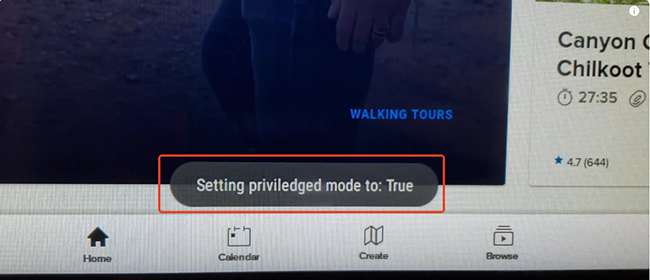
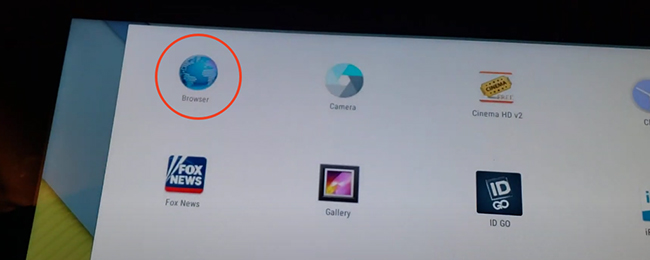
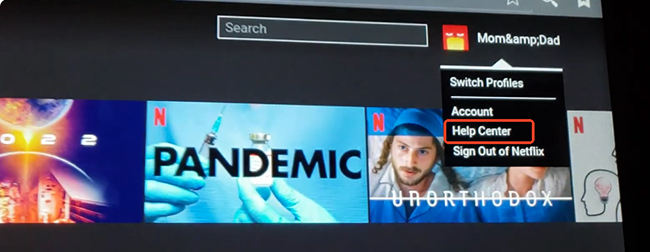
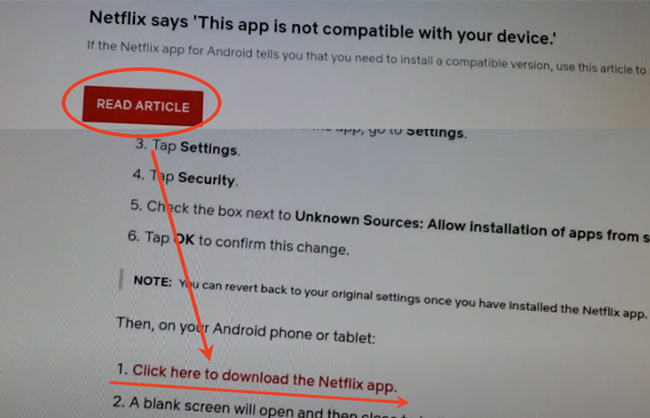
Watch Netflix on NordicTrack S22i, S15i, X22i, X32i, etc.
- After installation, click the Open button to launch Netflix on your NordicTrack treadmill.
- Click the Sign in button from the main interface to authorize your account details.
- Browse the Netflix library and choose your favorite shows or movies to stream on NordicTrack.
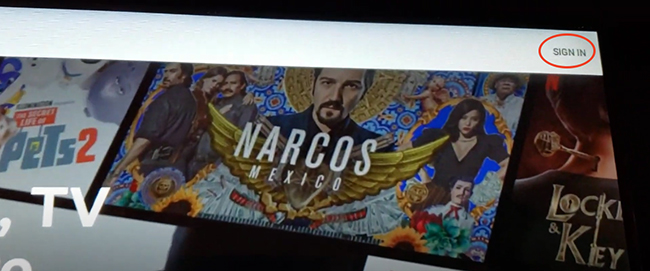
Part 3. How to Watch Netflix on NordicTrack Treadmill (All Models)
If you'd prefer not to install a Netflix APK file directly onto your NordicTrack treadmill or bike, an alternative option is to upload Netflix content to a cloud service like Google Drive. From there, you can stream the videos through the built-in web browser on your machine.
However, since Netflix videos are encrypted in NFV format and cannot be directly uploaded to Google Drive or other cloud platforms, you'll first need to download the content in a compatible format like MP4. To do this, you can use StreamUlt Netflix Video Downloader, a specialized tool designed to download and convert Netflix videos to MP4 or MKV formats.
It retains all subtitles and audio tracks, including Dolby 5.1 surround sound, while preserving 100% of the original video quality. This ensures a smooth, high-quality viewing experience on your NordicTrack device, with no technical workarounds required.
Step 1 Browse Netflix Library through StreamUlt
Download and open the Netflix Video Downloader for Windows or macOS from your computer desktop. Log in to your Netflix account within the StreamUlt interface to explore your favorite movies, TV shows, anime, documentaries, and originals.
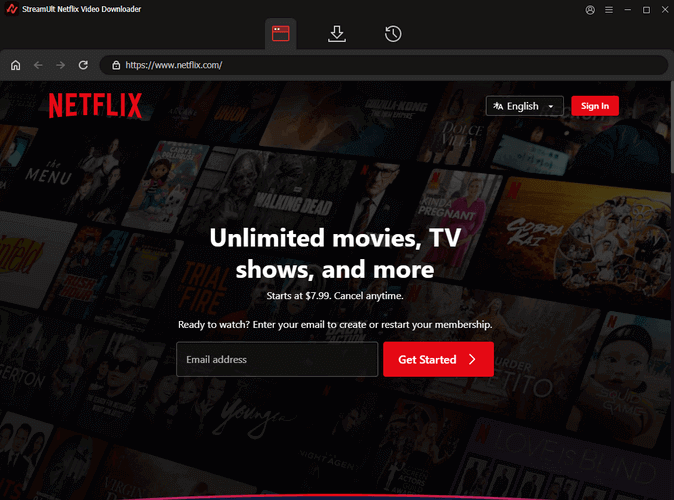
Step 2 Customize Netflix Download Settings for NordicTrack
Tap the menu bar on a Windows computer or StreamUlt Netflix Video Downloader on a macOS computer to choose Preferences > Download to customize your desired output format of Netflix files, like MP4. Optionally, you can select audio language and subtitle options.
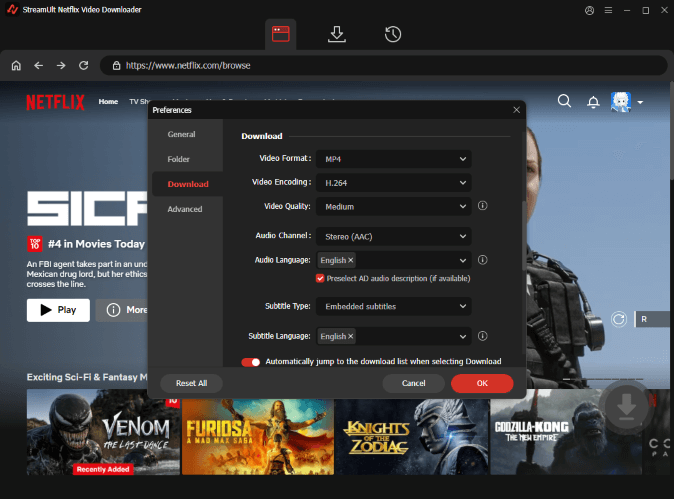
Step 3 Add and Select Netflix Content to Download
In the built-in Netflix Web Player, you can use the built-in search bar to find the movie or series you want to download. Click the Download > Add to List button to import them. Alternatively, you can copy and paste the Netflix URL from other places to load them.
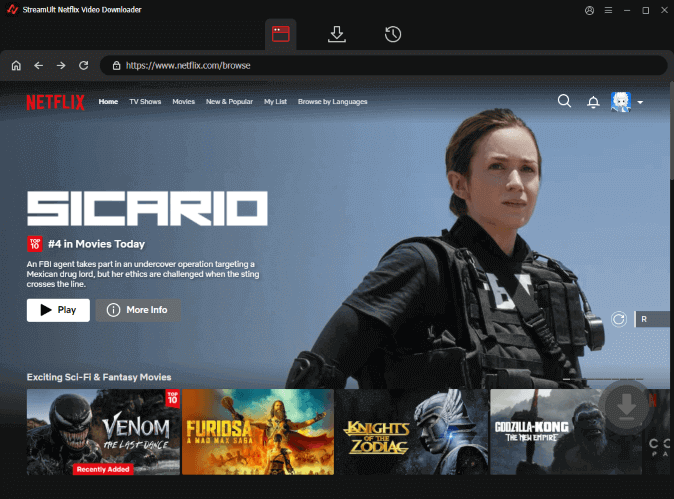
Step 4 Download Netflix Videos for NordicTrack
Click on the Download button at the bottom-right corner. StreamUlt Netflix Video Downloader will run at 5X faster speed to export MP4 Netflix files. Wait for the download to complete (duration varies depending on video length and internet speed). Once finished, your video will be saved to your selected output folder in standard MP4 format, ready to be used on NordicTrack treadmills.
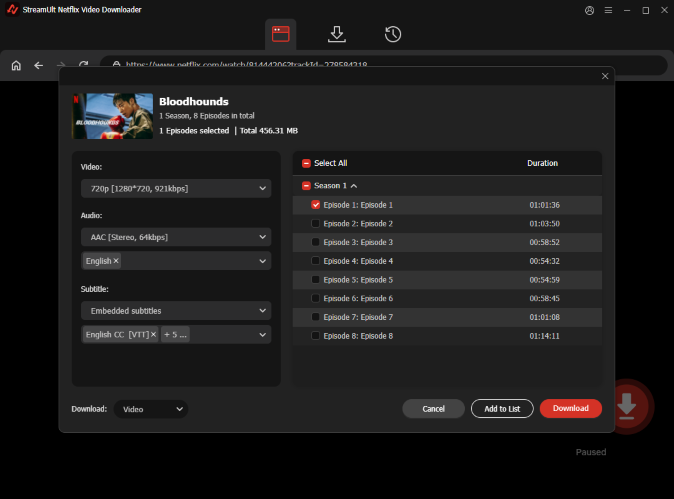
Step 5 Stream Netflix Videos on NordicTrack via Google Drive
- Open your web browser on your computer, and go to Google Drive.
- Log into your Google account. After that, click New > File upload to select the Netflix MP4 files you just downloaded.
- Wait for the upload to complete—Google Drive will automatically encode the file for web playback.
- On your NordicTrack touchscreen, access the web browser (available through hidden settings or iFit 2.0's expanded interface, depending on your model).
- Navigate to Google Drive and log into the same account. Open the uploaded video and press play. You can now enjoy your Netflix content directly on your NordicTrack screen, distraction-free!
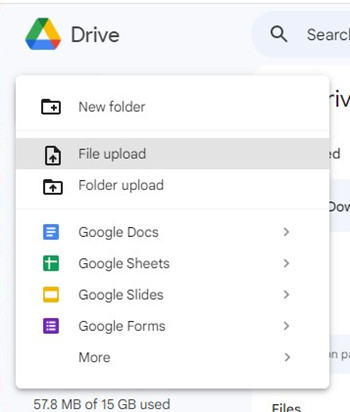
Part 4. Final Thoughts
Thanks to the iFit 2.0 update, watching Netflix on your NordicTrack treadmills, bikes, ellipticals, rowers, etc. is finally a reality without hacks, sideloading, and breaking warranty rules. For older models, installing a Netflix APK and using StreamUlt Netflix Video Downloader do the job just fine. Whichever route you choose, one thing is certain: you no longer have to choose between fitness and your favorite Netflix shows.







Leave a Comment (0)