Step beyond traditional streaming and into the immersive world of Netflix VR. This technology elevates your viewing, creating a personal cinema experience where movies feel grander and series more engaging.

Virtual reality adds a captivating dimension of scale and immersion, and with today's more comfortable, higher-resolution headsets available in 2025, it's a compelling way to watch. Let this guide be your resource for navigating Netflix in VR, including setup steps and essential tools for the best sessions.
Part 1. VR Headsets Compatible with Netflix in 2025
The first step toward your Netflix VR adventure is selecting the right headset. In 2025, several excellent options are available across various price points and specifications:
Meta Quest 3 and Quest 3S

The Meta Quest series remains a popular choice for Netflix VR enthusiasts. With its standalone design, you don't need a PC or console to enjoy your favorite shows. The Quest 3 offers impressive display resolution and intuitive controls that make navigating Netflix a breeze. For those on a budget, the Quest 3S provides excellent value with similar core features at a lower price point.
PlayStation VR2

If you're already a PlayStation user, the PSVR2 is a fantastic option for Netflix viewing. With high-quality optics and responsive tracking, Sony's headset delivers a premium viewing experience. Recent updates have added PC compatibility, making it an even more versatile choice.
Read More: How to Watch Netflix on Xbox 360/One/Series 2025
Valve Index

Though primarily known for gaming, the Valve Index offers one of the most comfortable viewing experiences for long Netflix sessions. Its high refresh rate and excellent audio make it perfect for movie marathons.
Samsung XR and Emerging Options

New to the market in 2025, Samsung's XR headset offers excellent integration with Android devices and a focus on media consumption. This makes it particularly well-suited for Netflix viewing with its emphasis on screen quality and comfort.
Setting up Netflix on these devices generally follows a similar pattern—either download the Netflix app from your headset's app store or access Netflix through the built-in web browser. While official apps once provided the only way to access Netflix in VR, many headsets now offer browser-based solutions that deliver superior quality.
Part 2. How to Access Netflix in VR
There are several ways to access Netflix in virtual reality, each with its own advantages:
Browser-Based Method
For Meta Quest users, the browser-based method has become the preferred approach after the deprecation of the official Netflix VR app. This method actually offers superior quality to the old app:

Step 1. Put on your VR headset and open the built-in web browser.
Step 2. Navigate to Netflix.com.
Step 3. Log in to your Netflix account.
Step 4. Start watching in the browser's theater mode or cinema view.
This approach typically provides better resolution than the old dedicated apps, which were often limited to 480p streaming.
Official Apps (Where Available)
Some VR platforms still maintain dedicated Netflix apps:
Step 1. Open your headset's app store.
Step 2. Search for "Netflix" and download the official app.
Step 3. Launch the app and log in to your account.
Step 4. Choose your virtual environment (typically a living room setting).
PC VR Method
For the highest quality experience with PC-connected headsets:
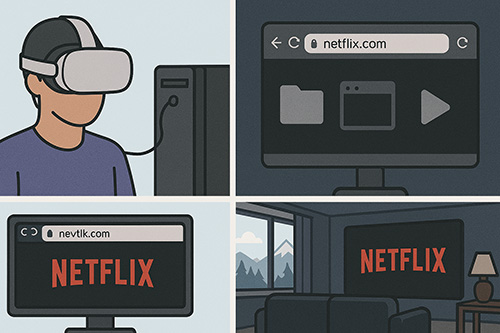
Step 1. Connect your VR headset to your PC.
Step 2. Launch a virtual desktop application.
Step 3. Open Netflix in your computer's browser.
Step 4. Adjust the screen size and position in your virtual space.
Each method offers different environments and features. Browser-based viewing often provides a theater-like setting with a curved screen, while official apps typically offer the classic Netflix living room environment with mountains visible through virtual windows.
Part 3. Maximizing Your Netflix VR Experience with StreamUlt
While the standard Netflix VR experience is impressive, it comes with limitations. This is where StreamUlt Netflix Video Downloader enters the picture, offering solutions to the most common Netflix VR pain points:
- Better Resolution: Netflix VR apps typically cap at 480p due to DRM restrictions. StreamUlt lets you download content in HD (1080p/720p), giving you a much clearer picture in VR, especially on large virtual screens.
- Watch Offline: Netflix VR normally requires constant internet. StreamUlt lets you download content for offline viewing, perfect for travel, poor connections, or anywhere without WiFi.
- Premium Audio: VR makes audio quality crucial. StreamUlt preserves Dolby 5.1 audio tracks, ensuring you get immersive surround sound that enhances the VR experience.
- Flexible Formats: Save downloads as MP4 or MKV files, ensuring compatibility with various VR systems and players.
Here's how to use StreamUlt Netflix Video Downloader:
Step 1 Download and Log in
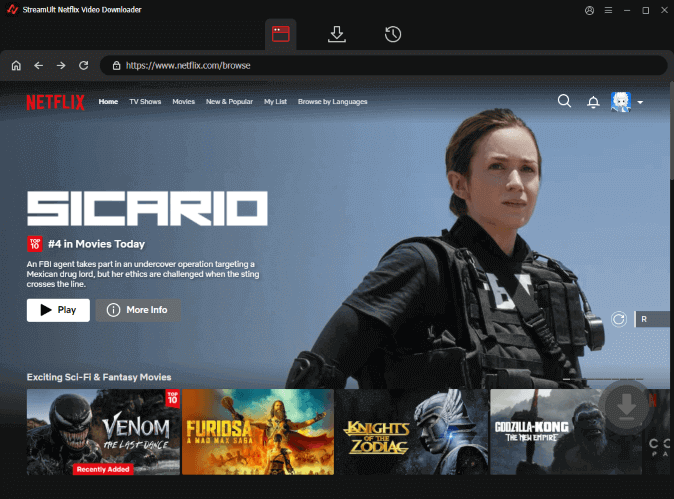
First, launch the StreamUlt application and securely log into your Netflix account using its integrated browser. This allows the software access to the Netflix library. Then, simply browse or use the search bar within StreamUlt to find the movie or show you wish to download.
Step 2 Configure Download Settings
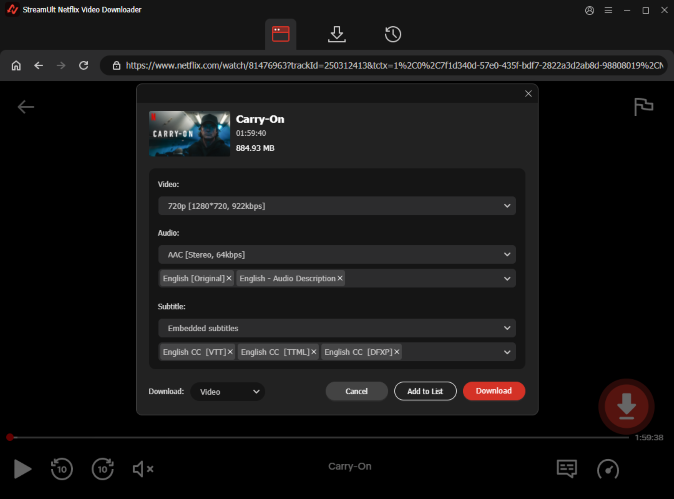
Once you've located the title, select the episodes or season you want. Next, configure the download settings by choosing your preferred video quality (like 1080p), audio tracks, subtitles, and output format, usually MP4 or MKV, to suit your needs.
Step 3 Download Netflix Video

Finally, click the download button to begin saving the video to your computer. You can monitor the progress within the application. Your completed downloads will be saved as permanent, ready-to-play MP4 or MKV files in your chosen folder for offline access anytime.
Part 4. FAQs about Netflix in VR
Q1.What is Netflix VR?
A1.Netflix VR is the experience of watching Netflix content in virtual reality, either through dedicated VR apps or through browser-based solutions on VR headsets. It places you in virtual environments like a cozy living room or theater while you watch content on a large virtual screen.
Q2.Is there still an official Netflix VR app for Meta Quest headsets?
A2.No, the dedicated Netflix VR app (with the virtual cabin environment) is no longer available or functional on the Meta Quest Store. The current official method to watch Netflix on Quest devices is by using the built-in Meta Quest Browser and navigating to the Netflix website.
Q3.Do I need a special subscription for Netflix VR?
A3.No, your standard Netflix subscription works for VR viewing. However, higher-tier subscriptions may provide better streaming quality on supported devices.
Q3.Which VR headsets work with Netflix?
A3.Netflix works with most popular VR headsets including Meta Quest 2/3/3S, PlayStation VR2, Valve Index, and many PC-connected VR headsets. Some older headsets like Samsung Gear VR and Google Daydream also supported Netflix. Although many of these platforms have been discontinued, you can still enjoy Netflix VR with these headsets through built-in browsers.
Q4.Does Netflix offer movies specifically made for VR (Virtual Reality)?
A4.Currently, Netflix does not feature a library of movies specifically created for virtual reality. This means you won't find native VR movies on Netflix or dedicated Netflix VR films designed for immersive VR interaction. When people refer to Netflix VR, it typically means viewing the standard 2D library within a virtual environment using a headset.
Part 5. Conclusion
Watching Netflix in VR offers a uniquely immersive way to enjoy your favorite content, transforming your viewing into a personal cinematic event. As this guide has shown, you can easily access Netflix on popular headsets like Meta Quest using the built-in browser or other methods depending on your device.
However, to move beyond the potential pitfalls of streaming – like internet hiccups or quality limits – embracing offline downloads is key. Tools such as StreamUlt Netflix Video Downloader empower you to curate your VR viewing library with high-quality, permanent downloads, ensuring every session is smooth, reliable, and visually impressive.
Now equipped with the knowledge and tools, you're ready to create your ultimate Netflix VR experience.




Leave a Comment (0)